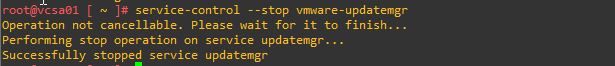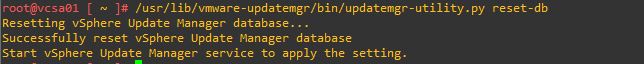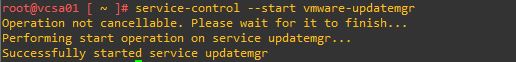If you experience that your vSphere Lifecycle Manager is missing latest Updates or Patches and it fails to sync updates when you try that through the action menu you can use following workaround to get your issue resolved.
- Login to VCSA per SSH/PuTTy
- Create a snapshot
- Stop the VMware Update Manager Service with the following command:
service-control --stop vmware-updatemgr
- Reset the VMware Update Manager Database with the following command:
/usr/lib/vmware-updatemgr/bin/updatemgr-utility.py reset-db
- Delete the content of the VMwrae Update Manager Patch Store with the following command:
rm -rf /storage/updatemgr/patch-store/*
- Start the VMware Update Manager Service with the following command:
service-control --start vmware-updatemgr
Now you’ll be able to create a baseline and choose needed image.
In vSAN environments, resetting the database will also remove the vSAN default baselines. These baselines are automatically recreated when there’s a configuration change in vSAN, such as adding or removing a host/disk or updating the HCL DB. It’s important to note that you can safely update a vSAN cluster even without the vSAN default baselines.
However, in environments where NSX-T is deployed, exercise caution and AVOID resetting the database if NSX-T is installed on a vCLM (vCenter Lifecycle Manager)-enabled cluster.