If you experience the following error:
“Unable to apply DRS resource settings on Host. This can significantly reduce the effectiveness of DRS.”
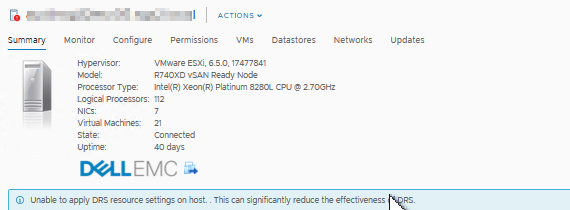
You can either try to fix it by enabling DRS on this cluster (if already enabled, disable it and then re-enable) and with a little bit of luck then this would fix this issue.
If not, you can try to log in to ESXi as a root user through SSH or console and restart the management agents on the host with the following commands:
/etc/init.d/hostd restart /etc/init.d/vpxa restart
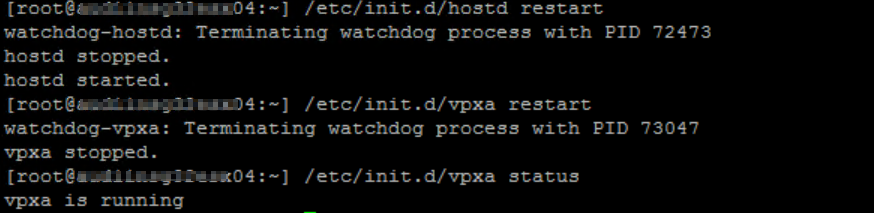
If the problem still persists after restarting the management agents, you can try to remove the host from the cluster and then re-add it to the cluster.
