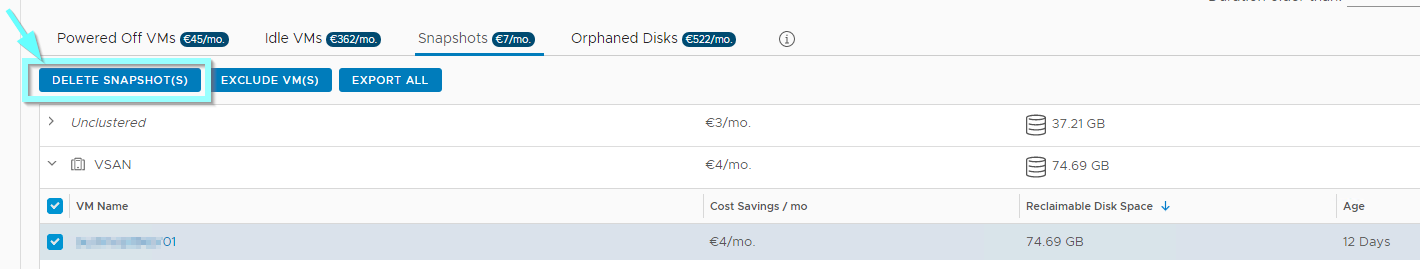In this post, I’ll explain to you how to delete unused snapshots for Virtual Machines in vRealize Operations Manager and reclaim wasted space in your environment.
In vROps 8.x there is a “built-in” feature that can be used to control snapshots and reclaim space across vCenters and multiple ESXi clusters, and it also allows you to delete snapshots directly from within vROps, without having to be logged in to vCenter.
How to
From the Homepage select Optimize Capacity > Reclaim:
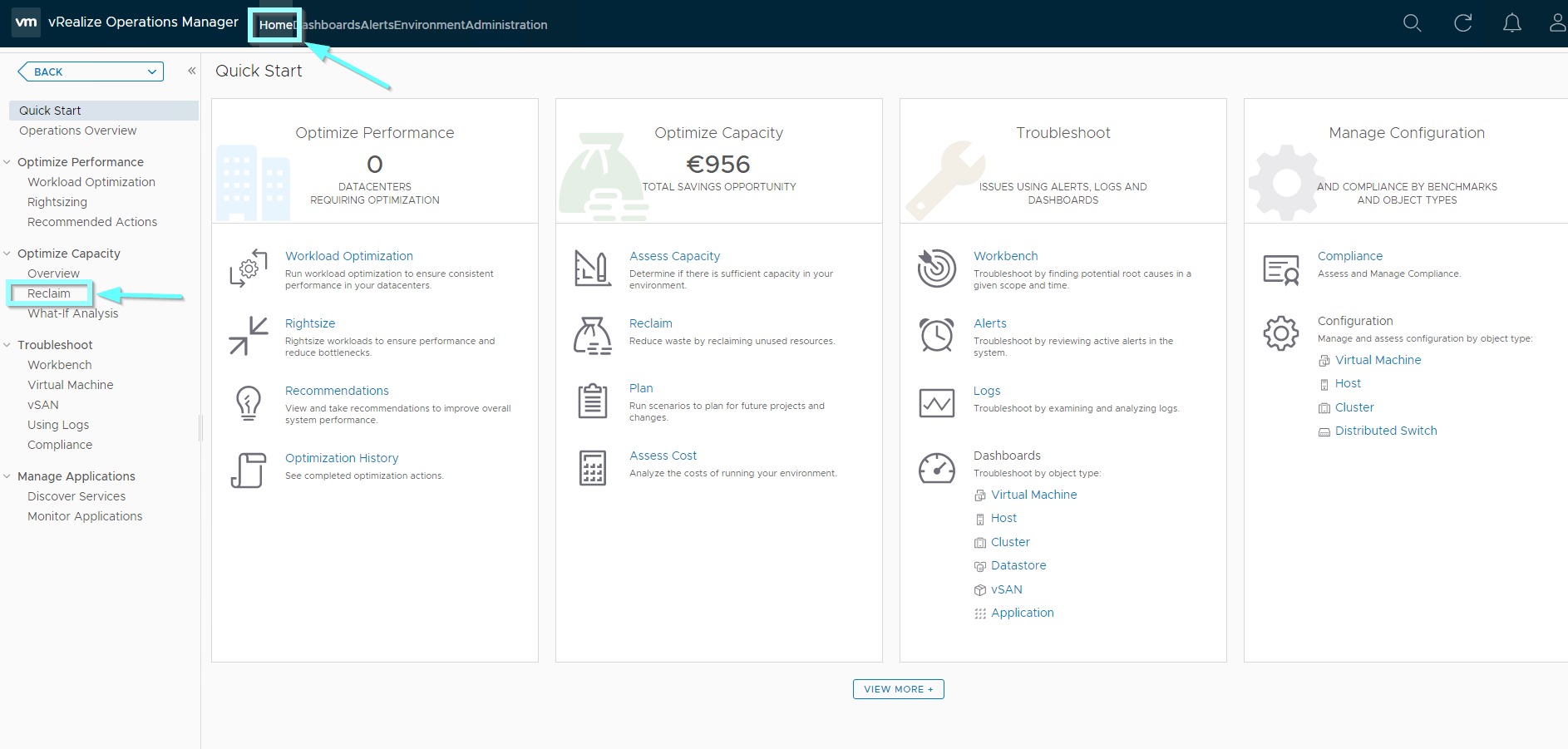
Select the Datacenter:
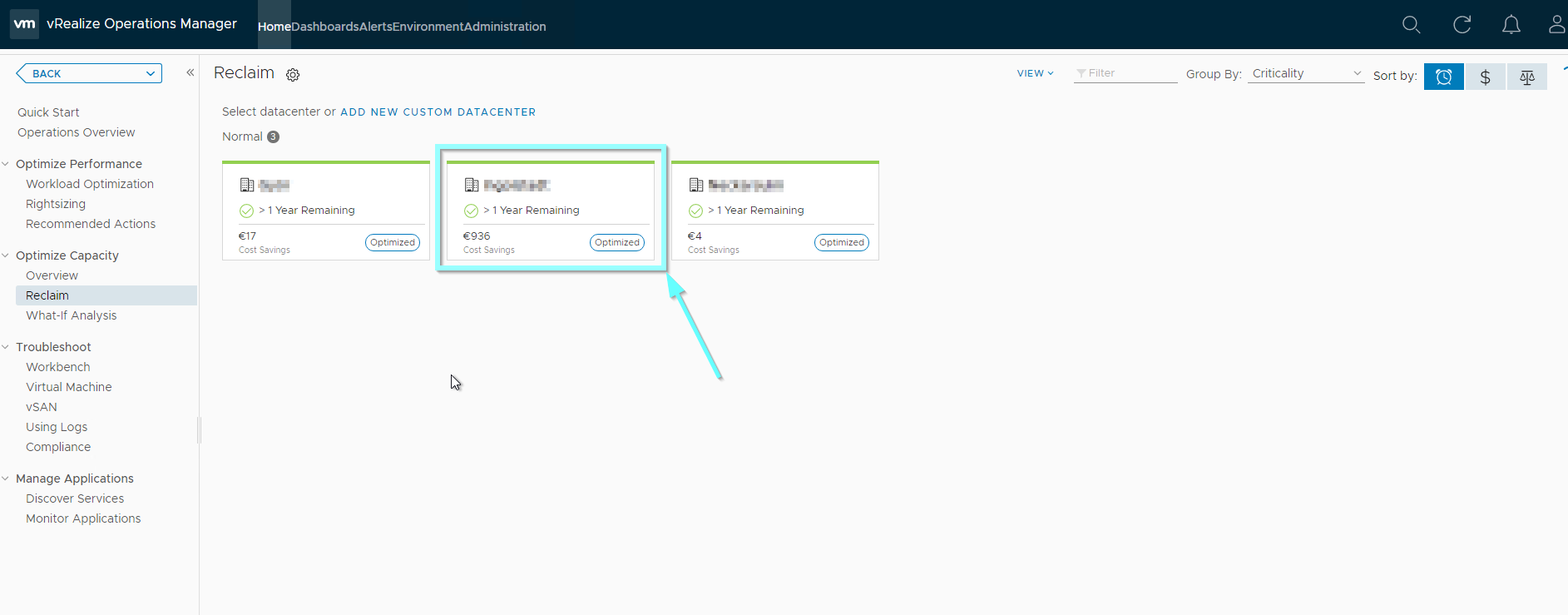
From the options listed in the lower table select Snapshots. You can then order VM snapshots by Snapshot Age, Reclaimable Disk Space, or Cost Saving. It is also possible to select a single VM or select in bulk.
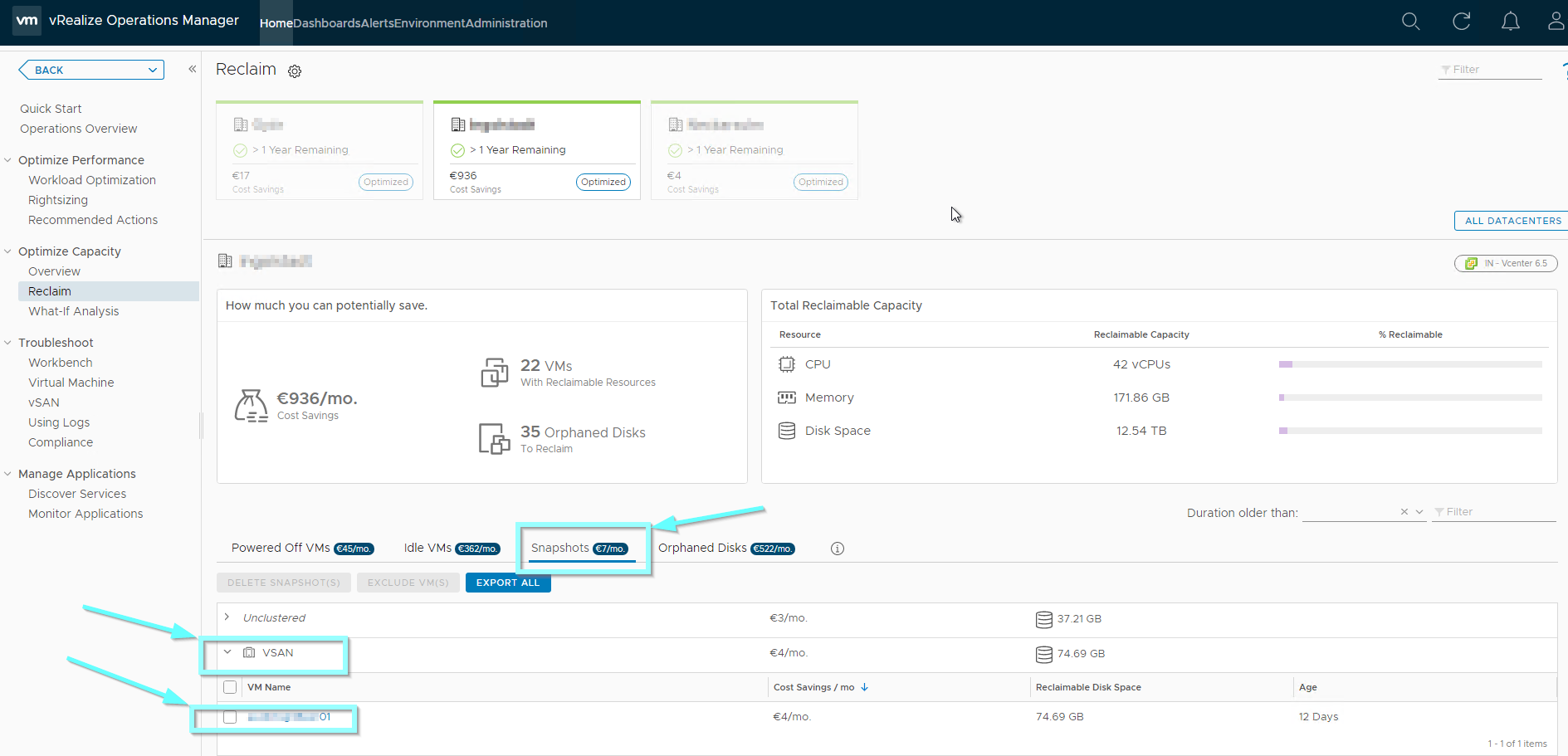
Choose Delete Snapshots to delete all the snapshots from the selected virtual machine(s).